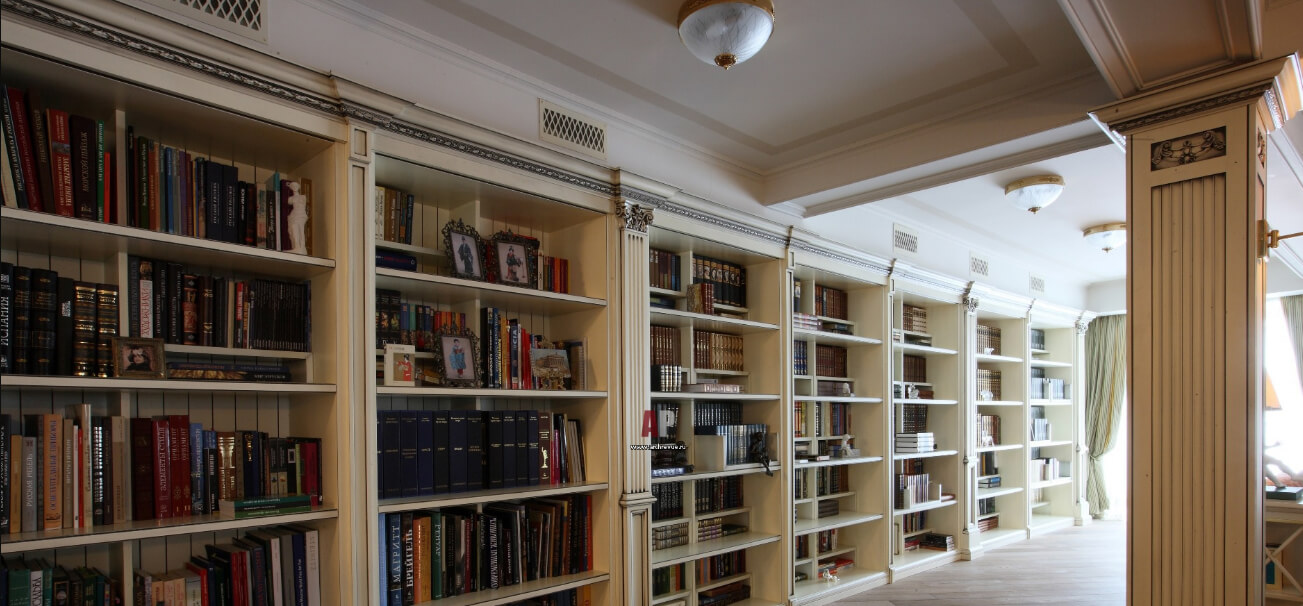
Paid services
How to check my order status
To check the current status of your order, you need to sign in (enter your login name and password).
Select the item "Orders" – “Current orders” in your personal cabinet and see the list of all the orders you have placed.
To get more information about your order, click on its title and you will be redirected to a page with compete details on the order selected.
Order statuses:
- new (your order has been placed successfully);
- in process (the service is provided on a first-come first-served basis. This status appears after the operator starts to process your order);
- ready for payment (pay the invoice using the method of your choice);
- paid (your order has been paid successfully);
- completed (the order has been sent to your email address);
- modifying (the status is used for other services);
- canceled due to (the reason why the order cannot be executed is indicated).
For more info: +375 17 293 28 64;
+ 375 17 293 27 02
E-mail: apl@nlb.by

