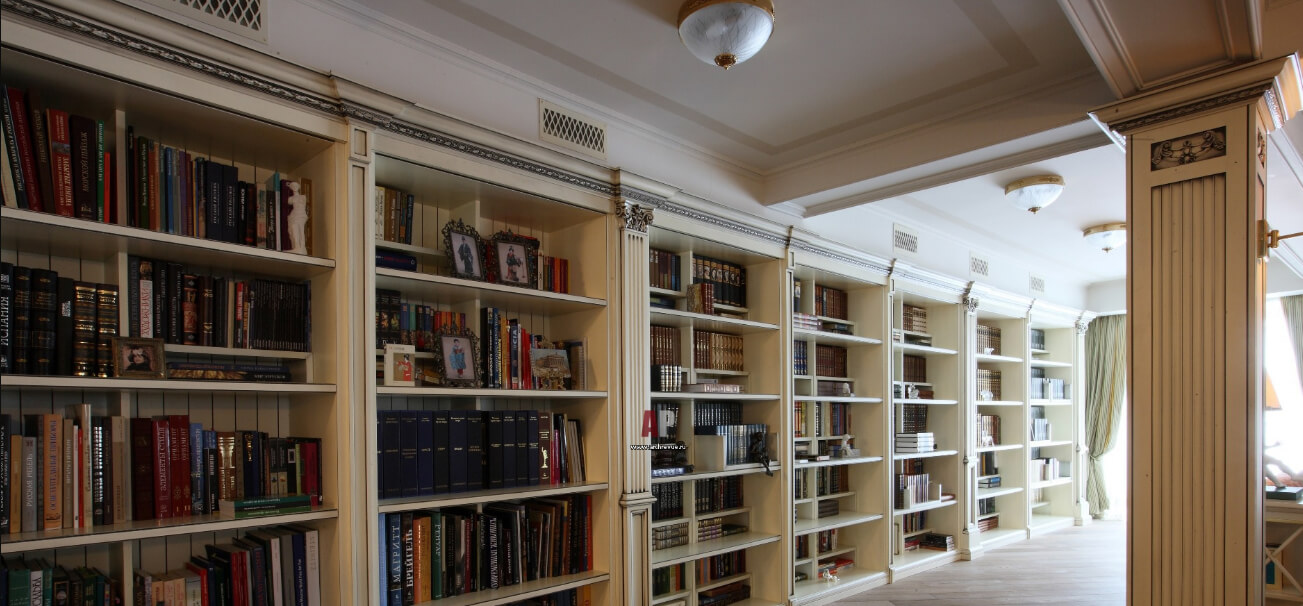
How to pay
How to pay:
All major credit cards are accepted: Visa Gold, Visa Classic, Visa Electron, MasterCard Gold, MasterCard Business, MasterCard Standard, Maestro, BELKART, BELKART-INTERNET.
As your order is shown in the tab "Pending payment", click the "Pay" button. Next, make a payment in accordance with your chosen payment method.
PAYMENT ON THE INTERNET WITH THE USE OF BANC CARDS
(INTERNET ACQUIRING)
Cards of Belarusian and foreign banks can be processed. Submit your credit card data, then click the "Pay" button. Click "Back to shop" after the payment is complete.
INTERNET BANKING
ASB BELARUSBANK
This payment method is available only to the ASB Belarusbank card holders with service activated. Contact the branch bank to learn how to connect the service.
After clicking the "Pay" button, you will be automatically redirected to the Internet banking page where you need to log in and pay.
THE ERIP “RASCHET” SYSTEM
The ERIP “Raschet” system is an automated information system of single settlement and information space, developed by the National Bank of the Republic of Belarus. The system accepts only the cards of issuing banks in the Republic of Belarus. When making the payment, a detailed instruction and order number will be sent to your e-mail address specified during registration in the ERIP (Raschet) System.
To make a payment, choose: System ERIP (Raschet) → Internet-Shops /Services → N → NLB.by; order number in the system AIS ERIP.
BANK AND POSTAL TRANSFERS
The National Library of Belarus accepts money transfers only from Belarusian banks and post offices.
After clicking the "Pay" button, a filled payment receipt will appear on the screen; you can print it, photograph etc. Payment can be made at any bank or post office of the Republic of Belarus. A copy of the payment receipt must be sent to apl@nlb.by.
TIP: watch the tutorial "How to Pay Library Online Services".
Contact us: tel: +375 17 293 29 14; +375 17 293 27 14
E-mail: edd@nlb.by

