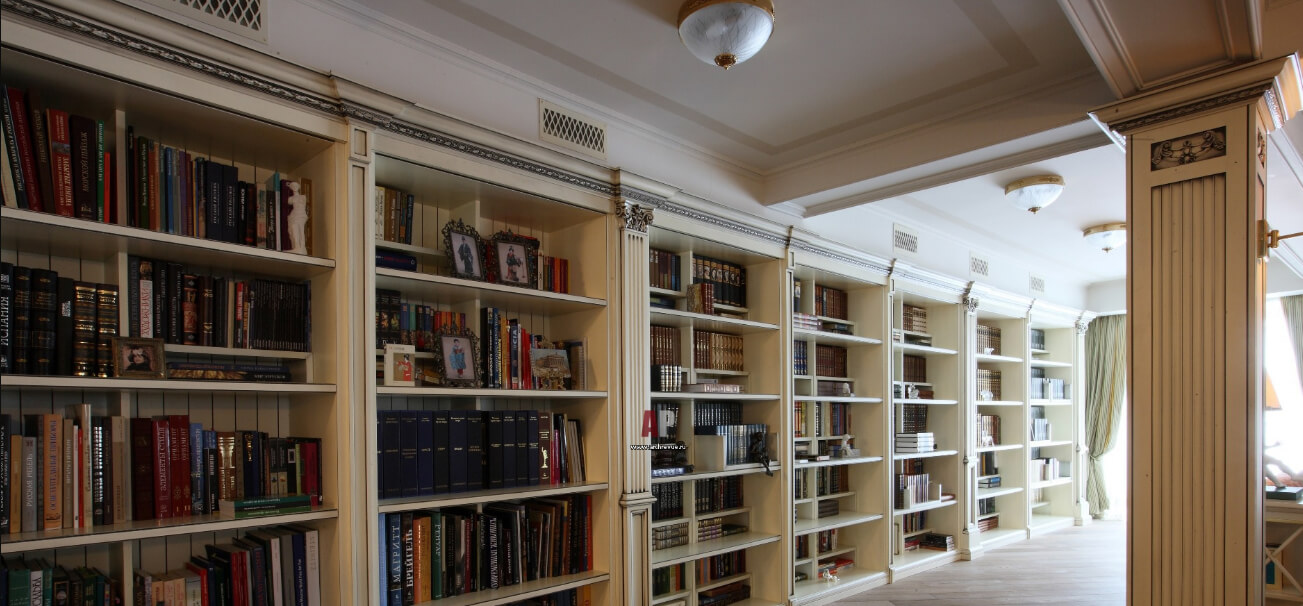
Specification of the author's / organization's publication activity
How to check the order status
To check the current status of your order, you need to sign in (enter your login name and password).
Select the item "Orders" – “Current orders” in your profile page to see a list of all the orders you have placed.
For more info about an order, click on its title to go to a page with more detailed information.
Order statuses:
- newest (an order has just got into the order database);
- during execution (the service is fulfilled in a first-in-first-out basis, so the days for order acceptance and fulfillment may vary significantly. This status appears only when your order is being processed);
- in finalization (the status is used for other services);
- awaiting payment (pay for the invoice by the method selected above);
- paid;
- completed;
- cancelled.
For more info: (+375 17) 293 27 23
E-mail: sio@nlb.by

